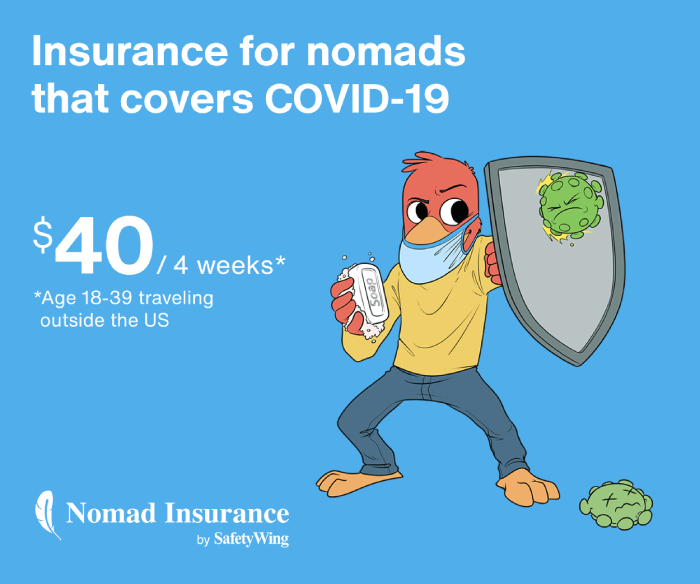Being able to travel and work remotely from anywhere in the world that has an internet connection sounds like a dream, right? It is, but being a digital nomad also comes with its downsides.
As digital nomads, it's important to not own too much stuff, so we can maintain our freedom to move around and do what we love most which is travel.
But what enables us to live this lifestyle is our source of income that can be done remotely, whether it's your own business or an online job. So it's also important to do our job well in order to maintain our lifestyle.
Why is a good office setup important?
You need to carefully choose your everyday work equipment because:
- It determines how effectively you can do your job. Consistent quality work will improve your performance at work, and allow you to earn more.
- Most of us spend 20-40 hours a week on working, so it's good to make that experience as enjoyable and comfortable as possible.
- Sitting for long periods of time is not good for your health. Sitting is the new smoking, they say. But if you work online, then you don't have much of a choice. However, you can make some tweaks to your setup to make it less harmful for your body. This is where ergonomics get into play.
Here are some gear that you can purchase that will improve your workflow, focus and ergonomics depending on how much work equipment you are willing to put in your luggage, and your budget.
Minimal and low-budget remote work setup
Budget: ~$1000
This setup is for you if:
- You're on a budget.
- You're just getting started and want to get only the most basic things.
- You're traveling with only one carry-on backpack, and want to be as lightweight as possible.
Once you have these items, you're good to go:
A laptop to get the job done

This varies depending on the type of work you're doing but most of us can get by with a Macbook Air 2021 for $999. It's perfect for virtual assistants, translators, social media managers, writers and web developers.
Earphones for calls

Doing calls using your laptop speaker works just fine most of the time, but sometimes they echo the audio to the person you're speaking to, i.e., they can hear themselves through your microphone since you have them on loudspeaker.
This setup is enough to get work done, but not ideal for your health since it's not ergonomic. It's not a problem for some people, but it personally is for me.
Ergonomic and medium-budget remote work setup
Budget: $1200 - $1500
This is the sweet spot between ergonomics and flexibility. This setup is for you if:
- You're happy to spend $100-200 for gear you'll use for at least a year or two to provide that extra comfort when working.
- You're experiencing some back/neck pain while working on your laptop for long periods of time.
- You have at least 2 bags with you (or one huge backpack) when traveling. That's more than enough room for a few more essentials!
With a bit more budget, you can spend $200 more for an upgrade with RAM on a Macbook Air. You can get a Macbook Air 2021 with 16GB RAM for $1,199. This is a powerful little machine that works great for coding, graphic design, and anything that's not extremely heavy.
Aside from the basics, you can add some items to make your workspace ergonomic.
A laptop stand for $20

This gets your screen at eye level. This improves your posture because it prevents you from looking down and slouching. There are different brands out there, the cheapest being Nexstand which you can get on Lazada (if you're in Southeast Asia) for $20. It's slightly more expensive on Amazon.
External bluetooth keyboard

Since your laptop is now elevated, it's gonna be hard to use its keyboard while keeping your arms low. Logitech K380 is a great bluetooth keyboard for $40.
Wireless mouse
Any Logitech mouse will do, but the Logitech M560 for $40 is a great bang for your buck. It has many buttons that you can customize. It comes with an AA battery which lasts up to 2 years. You can't charge the mouse unfortunately, but 2 years is a long time!
The best remote work setup. Expensive but worth it!
Budget: $1500 and above

These tweaks to your work setup are not necessary at all, but they are really nice to have and worth the extra money if you have it! At this budget, you can look into buying lighter-weight or more advanced gear.
Upgrade your laptop

If you're developing mobile apps and full-stack apps or editing 4k videos, then it's time to start looking into the 14" Macbook Pro 2022 for at least $1,999 or the 16" Macbook Pro 2022 starting at $2,499. You can go further and upgrade the specs but anything more than $4,000 is probably overkill.
Wireless noise-cancelling headphones

Wireless noise-cancelling headphones are great for drowning out the noise at a cafe, and doing calls. My top picks are:
- Apple Airpods Max for $600 for the best Apple ecosystem experience, listening experience and noise-cancelling.
- Sony WH-1000XM4 for $300. This is best for non-Apple users and those who don't want to splurge a crazy amount on headphones, because let's be real.. $600 is just too much.
Best mice for your mobile office
- Logitech MX Anywhere for $80 which is rechargeable, works on a glass surface, so you never need a mouse pad and a pink option.
- Logic MX Master 3 for $100 which has more customizable buttons and a more ergonomic form. Software engineers swear by it!
- Logitech Lift Ergonomic Mouse for $100 which has an even more ergonomic form, all the buttons you need, a pink option, a left-handed option.. but it's not rechargeable.
Best bluetooth keyboards for your mobile office

This is twice as the price of the Logitech K380 mentioned earlier, but it is half the weight and looks way more sleek! Sadly it comes in only one color.
Logitech MX Keys Mini

It's made for Mac and very similar to Apple's Magic Keyboard. It has some pros over the Magic Keyboard:
- backlight
- emoji key
- gray and pink color options
- easily switch between multiple devices
Logitech Pop Keys

It's a mechanical keyboard that comes in super fun colors and LOTS of emoji keys!
Best (and lighter) laptop stands for your mobile office

This is lighter than the Nexstand. Another advantage is that you can adjust the height to make it lower while your laptop is on the stand. With the Nexstand, you have to take your laptop off the stand before making an adjustment. Not a big deal for me!

This is light, wooden, and so chic, but it has only two height options.
There you have it, your own portable work office setup! Pick what's best for your work needs, budget and luggage space. My personal picks as a developer are the Macbook Air 16GB, Apple Magic Keyboard, Nexstand laptop stand, MX Anywhere mouse and Airpods Max.